To see the real 3D effect, your eyes need the time to adjust for every image, just a couple of seconds before your really get into the dimensions of each photo. Very handy to know when you want to make your animation or something in 3D anaglyph.
But what you can already see in the first glance at these images, with your anaglyph glasses on, some colors are ghosting or dancing in the image. Terrible, that will give you some headaches. This happens because some colors can only be seen by the red glass, or the cyan glass of your anaglyph glasses. Earthly colors work best and the really bright saturated colors tent to screw up your image. That’s great information, but it doesn’t give me a great guideline to work with. So I made a graph who can tell me which colors are all right to work with, so I can prevent flickering and ghosting in my image. The graph became a movie because I needed three axes, X, Y and Z. X for the HUE (the color tint), Y is the Brightness and Z is the saturation that I placed in the timeline.
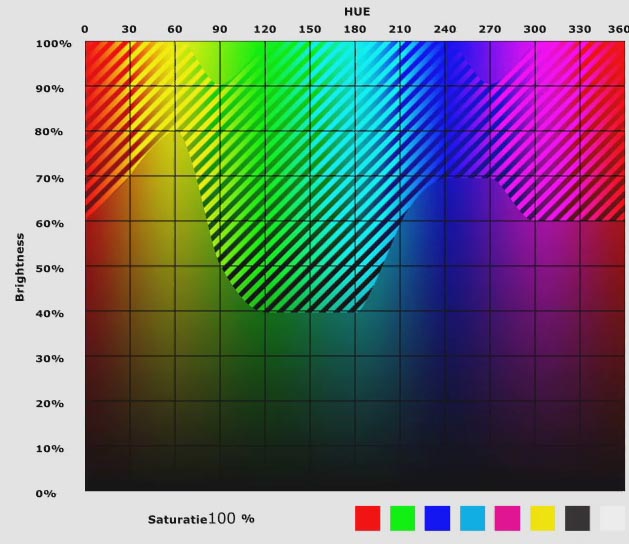
- which colors are all right to work with in a red and cyan anaglyph image - graph
This little movie is not bullet proof, it’s also not perfect, but it gives me a great guideline to start working with. If I pick any colors for my movies/animation that’s in the accepted are, not the striped area, it should all workout fine. If you look at the poster I made as a test (3 planes with normal maps and 3D text, no expensive modeling, and it already works great in stereo 3D from Maya).




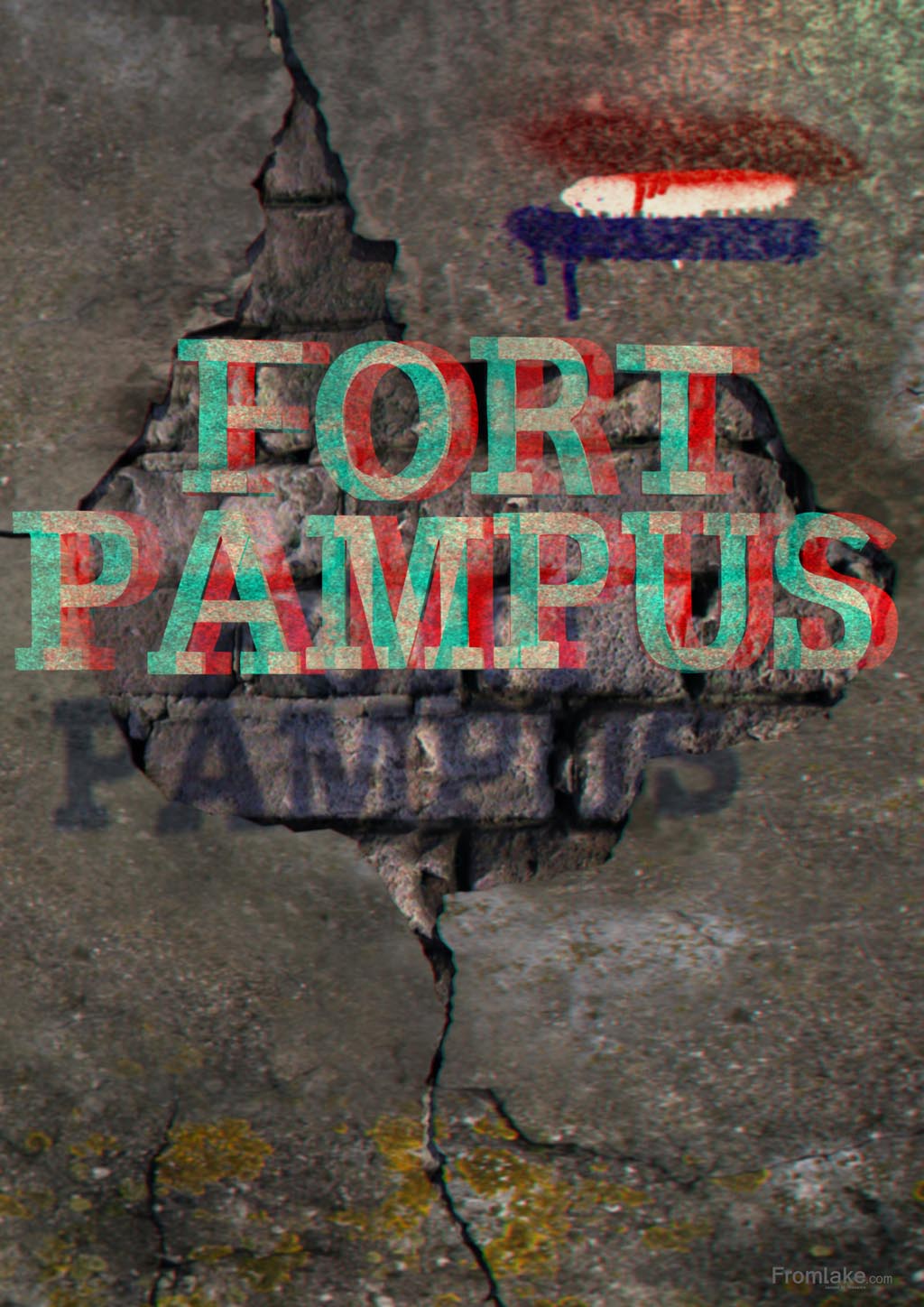
No comments:
Post a Comment